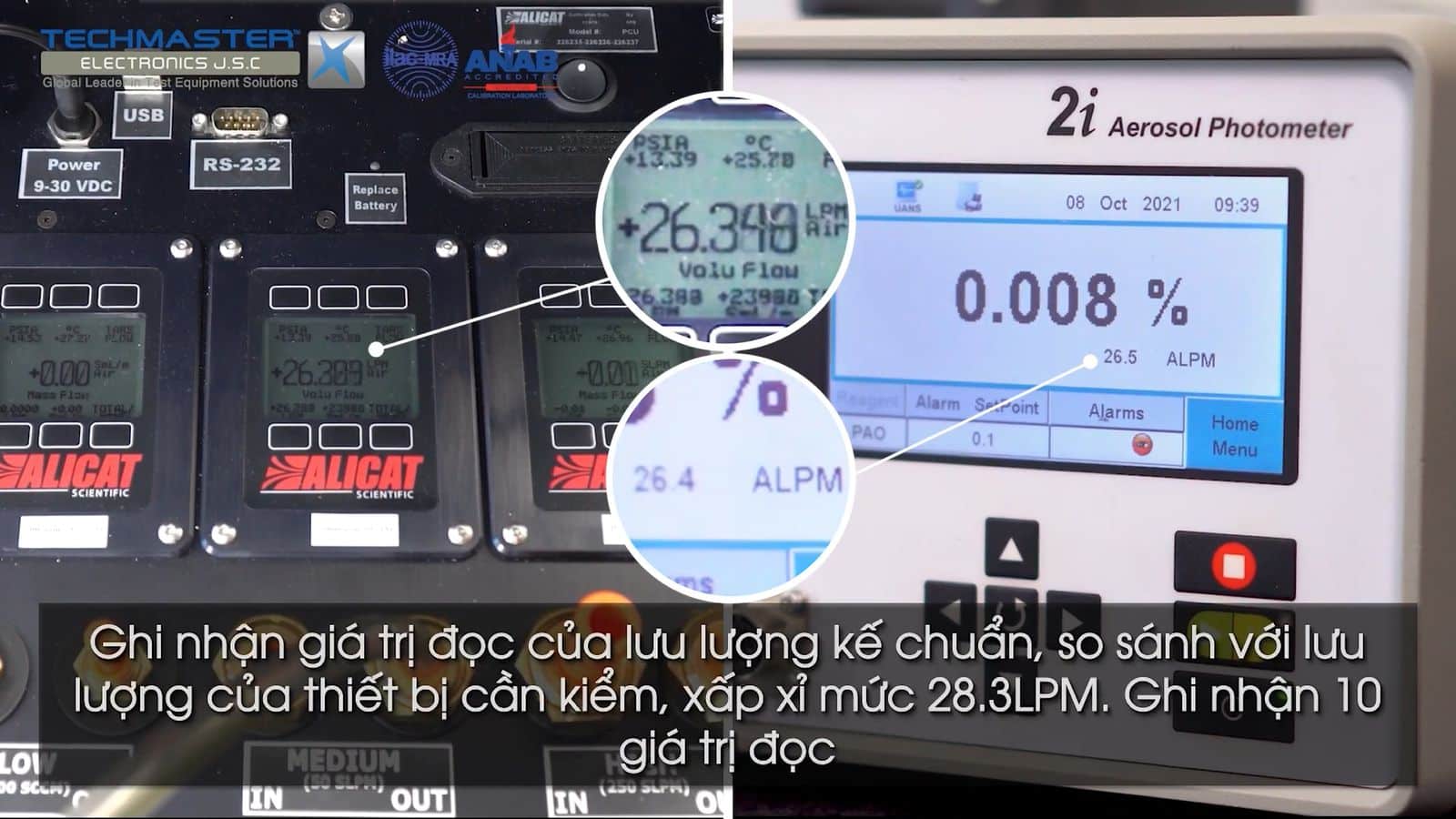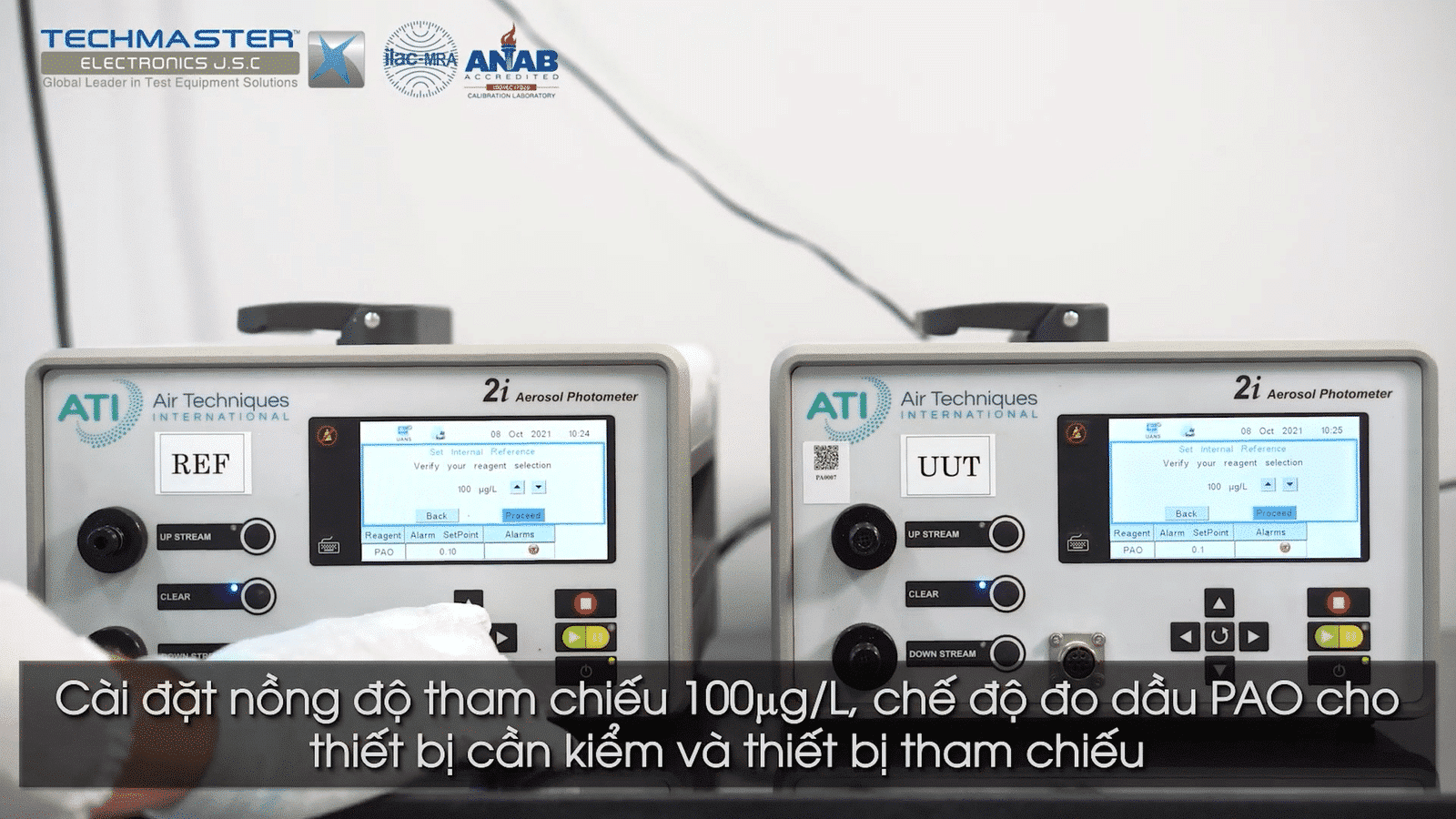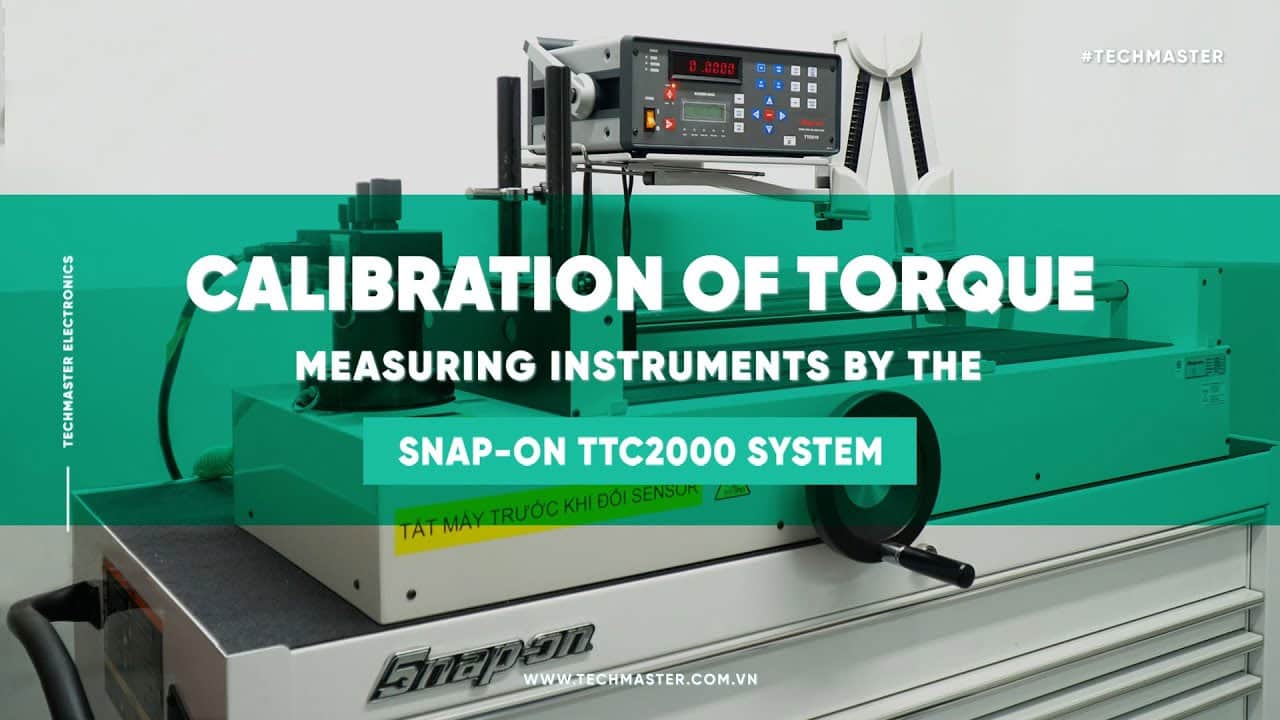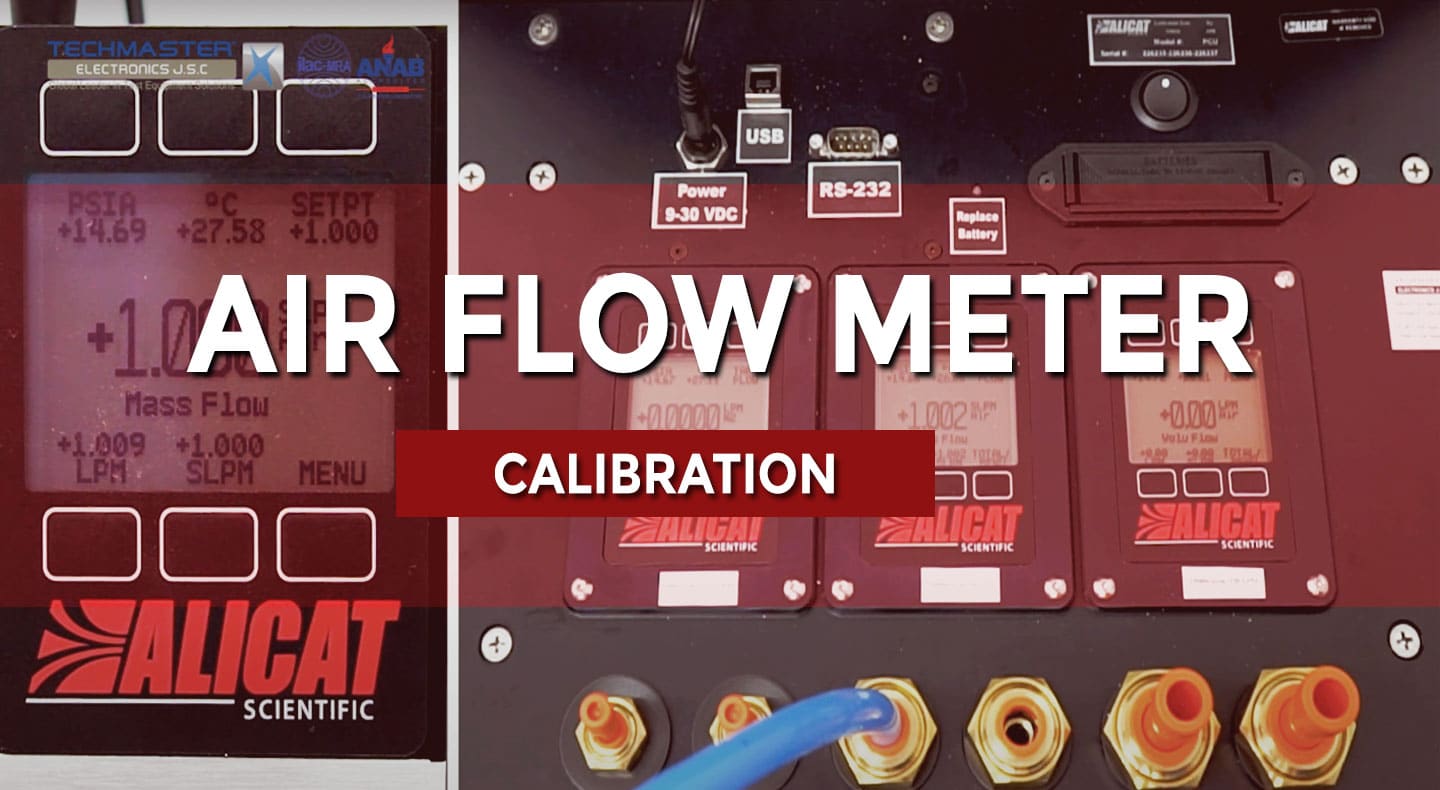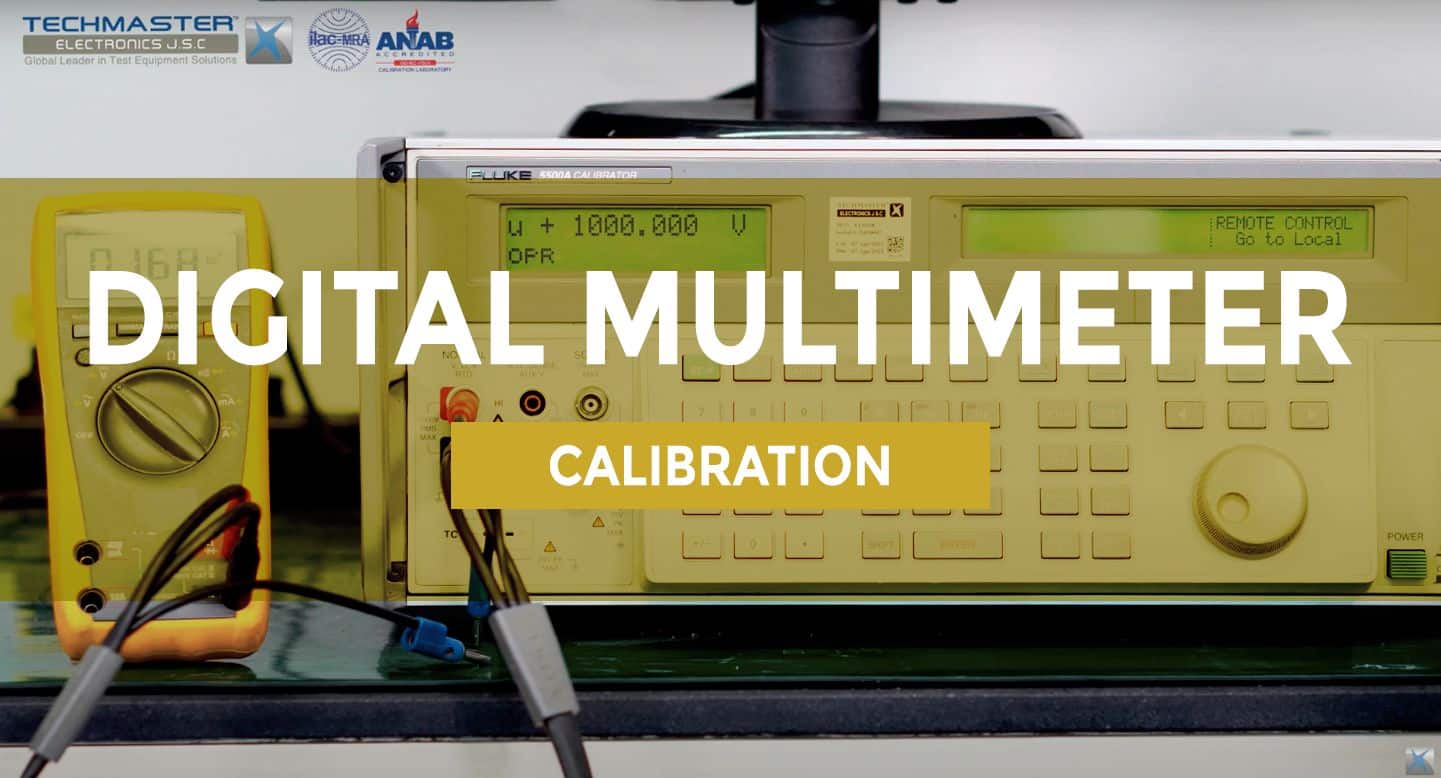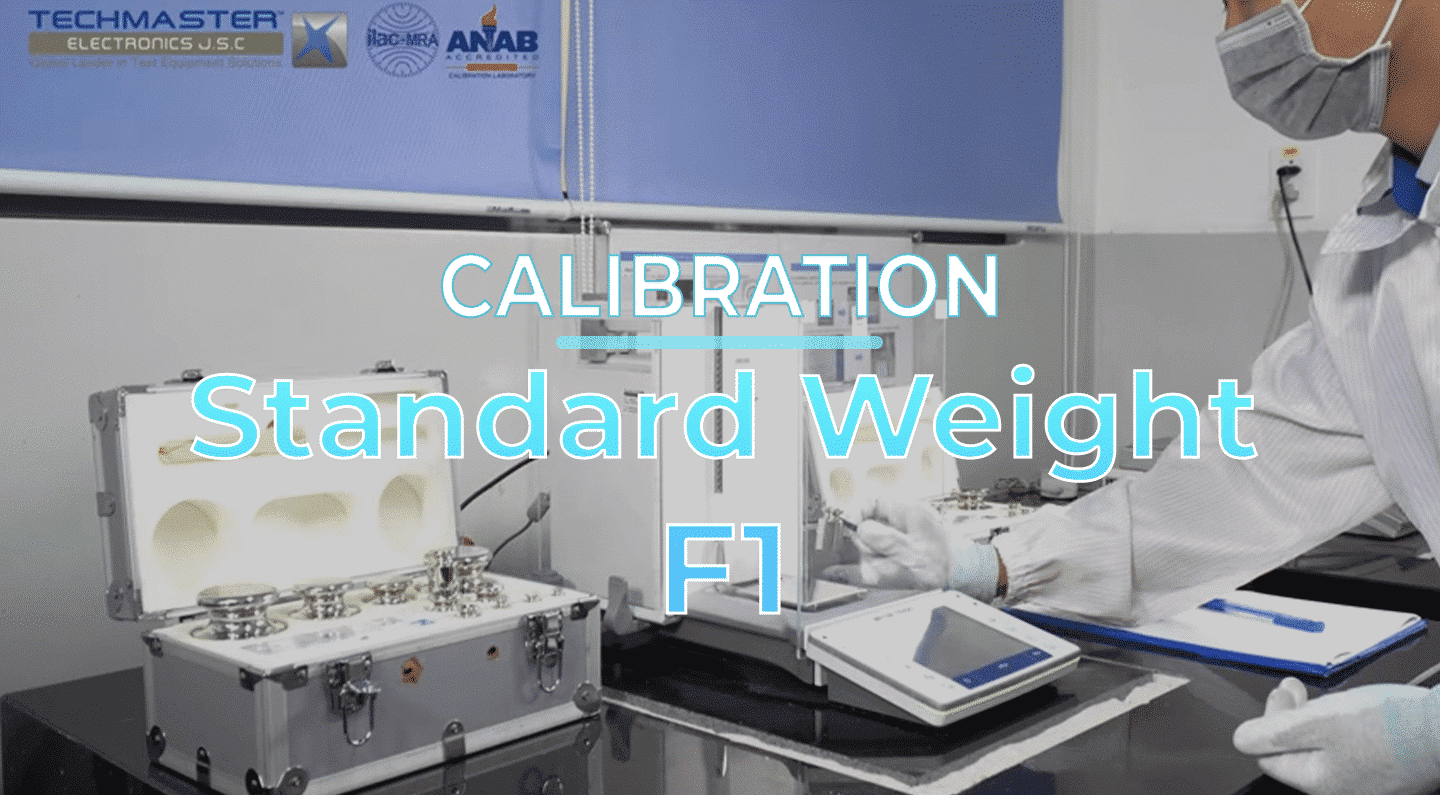Aerosol Photometer Calibration in Techmaster.
1. Aerosol Photometer Calibration Process
1.1 Why aerosol photometer calibration ?
Aerosol Photometer is an important measuring device that requires high accuracy. Therefore, calibration of this device is extremely necessary. As it will help ensure stability and accuracy for related operations. Besides, the calibration also helps to detect equipment failures (if any) early for timely correction and repair.
1.2 Calibration instrument
– Standard flow meter, range up to 30LPM: BIOS Defender 520 / ALICAT PCU or equivalent.
– Reference Aerosol Photometer
– Aerosol generator
– Air compressor source
1.3 Environment conditions
– Temperature: (20 ÷ 25)ºC
– Relative Humidity: (30 ÷ 65)%RH
1.4 Preparation
– Ensure the UUT is clean and free from defects or damage capable of affecting use or calibration.
– As applicable, connect test equipment to an appropriate power source. Set POWER switches to ON and allow warm-up as required by the manufacturer.
– Check level of PAO/DOP reagents in container of aerosol generator at the level marked.
– Turn on the aerosol generator, connect with air compressor source, the output vale of PAO/DOP is closed. Use regulator adjust the output pressure about 5~20PSI.
– Technician must be familiar with calibration procedure and the operator manual of the UUT before calibrate.
1.5 Perform
1.5.1 Zero reading
– When the UUT Clear function is activated, the reading value shall be near 0.000%.
– Follow manufacturer’s instruction, perform zero if necessary
1.5.2 Flow rate test
– Connect DOWNSTREM port of UUT with the Reference flow meter by suitable tube.
– Press DOWNSTREAM button on the UUT.
– Record readings value of the Reference flow meter, compare with UUT readings, approximately at 28.3LPM. Record at least 10 readings using capture/logging device.
– When finish flow calibration, press CLEAR button on the UUT, disconnect with Reference flow meter.
1.5.3 PAO/DOP reagents leakage test
– Perform for PAO reagents first, then repeat for DOP, if applicable.
– Set the internal reference concentration at 100µg/L, PAO reagents for Reference aerosol photometer and UUT.
– Active DOWNSTREAM function on Reference meter and UUT.
– On the generator, open valve to PAO, connect the output of generator with the DOWNSTREAM port on the Reference photometer.
– Adjust the regulator on the generator, until the Reference photometer reach approximately 10%, wait for stable, records at least 10 readings using capture/logging device.
– Change the output of generator from the Reference photometer to the UUT’s DOWNSTREAM port, wait for stable, record same number of readings with above steps, and compare with the Reference unit.
– When finish, press CLEAR, press button back to home screen. Close output valve PAO/DOP on the generator.
– Repeat same as above for test points 50% and 100%.
– Repeat all process above for DOP oil.
– Calibration completed, turn all off, disconnect, and secure all equipment.